Complete step-by-step guide to Uganda eVisa application - learn the entire process from start to finish with expert tips.
Applying for a Uganda eVisa is a straightforward online process that can be completed in just a few simple steps. The entire application typically takes 15-20 minutes to complete, and most applications are processed within 2-3 business days.
The Uganda Electronic Visa/Permit Application System allows travelers to apply for their visa from anywhere in the world, eliminating the need for embassy visits and making travel planning more convenient.

Follow these simple steps to complete your Uganda eVisa application
Verify that your nationality is eligible for Uganda eVisa and ensure your passport meets the requirements:
Gather all required documents before starting your application:
Fill out the online application form with accurate information:
Submit your documents in the correct format:
Pay the visa fee securely online:
Get your approved visa via email:
When completing your Uganda eVisa application, you'll need to provide the following information accurately:
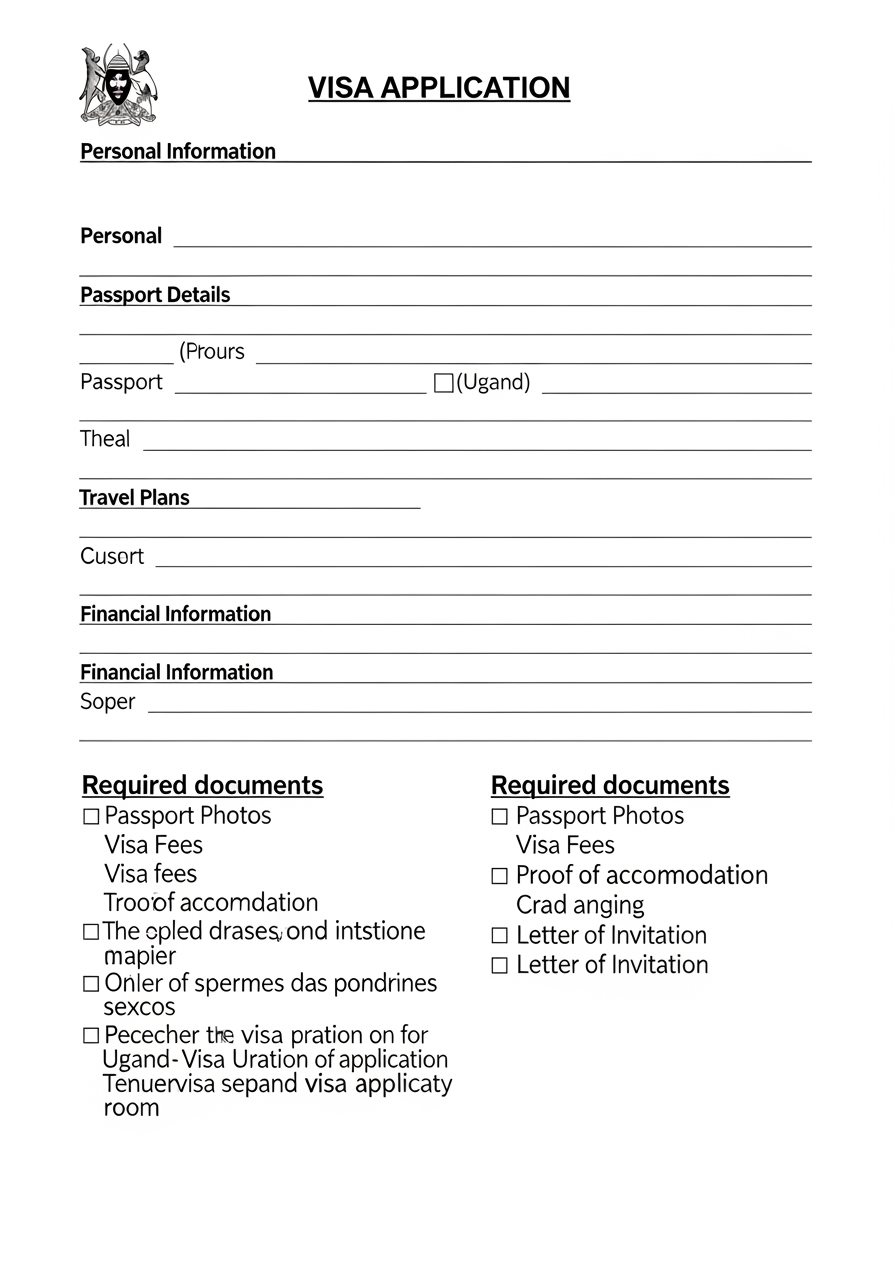
Expert advice to ensure your application is approved
Ensure all information matches your passport exactly. Even minor spelling differences can cause delays or rejection.
Submit clear, high-quality scans or photos of all required documents to avoid processing delays.
Submit your application at least 1 week before travel to allow for processing time and any potential issues.
Learn from common errors to ensure smooth processing
What happens next and how to track your application
Monitor your application status using your reference number:
Once approved, you'll receive your visa electronically:
Complete your application in just 15 minutes with our secure online system
Begin Application NowSecure processing • Fast approval • Expert support
Common questions about Uganda eVisa application process
The Uganda eVisa application process involves two timeframes:
We recommend applying at least 1 week before your travel date.
Yes, most eVisa application systems allow you to save your progress:
However, we recommend completing the application in one session to avoid any technical issues.
If you discover an error in your application: