Uganda eVisa Common Mistakes
Learn about the most common Uganda eVisa application mistakes that cause rejections and delays. Avoid these critical errors to ensure your visa approval.
Most Common Application Errors
Understanding and avoiding these frequent mistakes can significantly increase your Uganda eVisa approval chances and reduce processing delays.
Photo Errors
Poor quality, wrong size, or incorrect format passport photos cause 35% of rejections.
Form Mistakes
Incomplete forms, wrong information, and inconsistent data account for 28% of rejections.
Document Issues
Missing, expired, or poor quality supporting documents cause 22% of rejections.

Top 10 Photo Mistakes
Critical Photo Errors
Form and Information Mistakes
- Leaving required fields blank
- Skipping mandatory sections
- Not providing all requested information
- Solution: Complete every required field before submission
- Name spelling differs from passport
- Wrong passport number or dates
- Mismatched birth date or nationality
- Solution: Copy information exactly from passport
- Arrival date before visa validity
- Departure date after visa expiry
- Impossible date combinations
- Solution: Verify all dates are logical and within visa validity
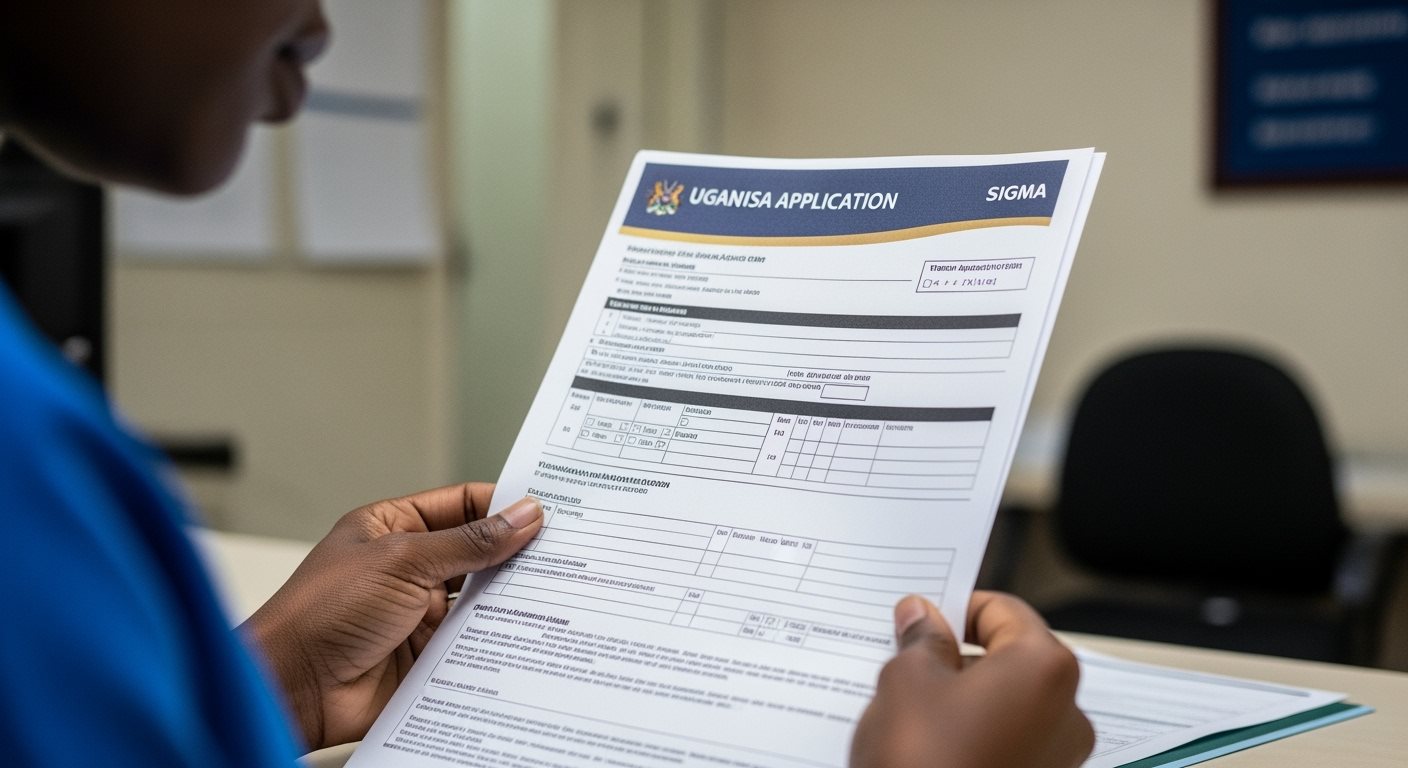
Document-Related Mistakes
Passport Issues
- Less than 6 months validity
- Insufficient blank pages
- Damaged or worn passport
- Poor quality passport scan
- Missing passport bio page
Supporting Documents
- Missing bank statements
- Insufficient financial proof
- No travel itinerary provided
- Expired employment letters
- Unreadable document scans
Timing and Submission Mistakes
| Mistake | Problem | Impact | Solution |
|---|---|---|---|
| Last-Minute Application | Applying 1-2 days before travel | Insufficient processing time | Apply at least 1 week in advance |
| Weekend Submission | Submitting Friday evening or weekend | Processing delayed until Monday | Submit Tuesday-Thursday for fastest processing |
| Holiday Period Applications | Applying during Uganda public holidays | Extended processing delays | Check holiday calendar and plan accordingly |
| Multiple Applications | Submitting duplicate applications | Confusion and potential rejection | Submit only one application per person |
| Wrong Visa Type | Selecting incorrect visa category | Automatic rejection | Choose visa type matching travel purpose |
Payment and Technical Mistakes
Payment Errors
- Insufficient Funds Card declined due to insufficient balance
- Expired Payment Method Using expired credit/debit cards
- Wrong Currency Payment in incorrect currency
- Payment Timeout Not completing payment within time limit
Technical Issues
- Browser Compatibility Using outdated or incompatible browsers
- File Upload Errors Files too large or wrong format
- Session Timeout Taking too long to complete application
- Internet Connection Poor connection causing submission failures
How to Avoid These Mistakes
Preparation Phase
Gather all documents, check passport validity, prepare high-quality photos, and review requirements thoroughly.
Allow 2-3 days for proper preparationApplication Review
Double-check all information against your passport, verify dates, and ensure all fields are completed accurately.
Take time to review - accuracy is crucialTechnical Check
Use updated browser, stable internet connection, and ensure all files are correct format and size.
Test file uploads before final submissionFinal Submission
Submit during business hours, complete payment promptly, and save confirmation details.
Best time: Tuesday-Thursday, 9 AM-12 PM EATCommon Mistakes FAQ
Avoid These Mistakes - Apply Successfully
Don't let common mistakes delay your Uganda travel plans. Apply with confidence knowing exactly what to avoid for guaranteed success.
