Complete step-by-step guide to filling out the Uganda eVisa application form correctly. Avoid common mistakes and ensure your visa approval with our detailed instructions.

The Uganda eVisa application form is a comprehensive online document that collects all necessary information for visa processing. Understanding each section and filling it correctly is crucial for successful visa approval. This guide provides detailed instructions for every field in the application form.

| Field | Instructions | Example |
|---|---|---|
| First Name | Enter exactly as shown in passport | John |
| Middle Name | Include if shown in passport, leave blank if none | Michael |
| Last Name | Family name exactly as in passport | Smith |
| Date of Birth | DD/MM/YYYY format as in passport | 15/03/1985 |
| Place of Birth | City and country of birth | London, United Kingdom |
| Gender | Select from dropdown menu | Male/Female |
| Nationality | Current citizenship as in passport | British |
| Marital Status | Current marital status | Single/Married/Divorced |
| Field | Instructions | Example |
|---|---|---|
| Email Address | Valid email for visa communication | john.smith@email.com |
| Phone Number | Include country code | +44 7700 900123 |
| Home Address | Complete current residential address | 123 Main Street |
| City | City of residence | London |
| State/Province | State or province if applicable | England |
| Postal Code | ZIP or postal code | SW1A 1AA |
| Country | Country of residence | United Kingdom |
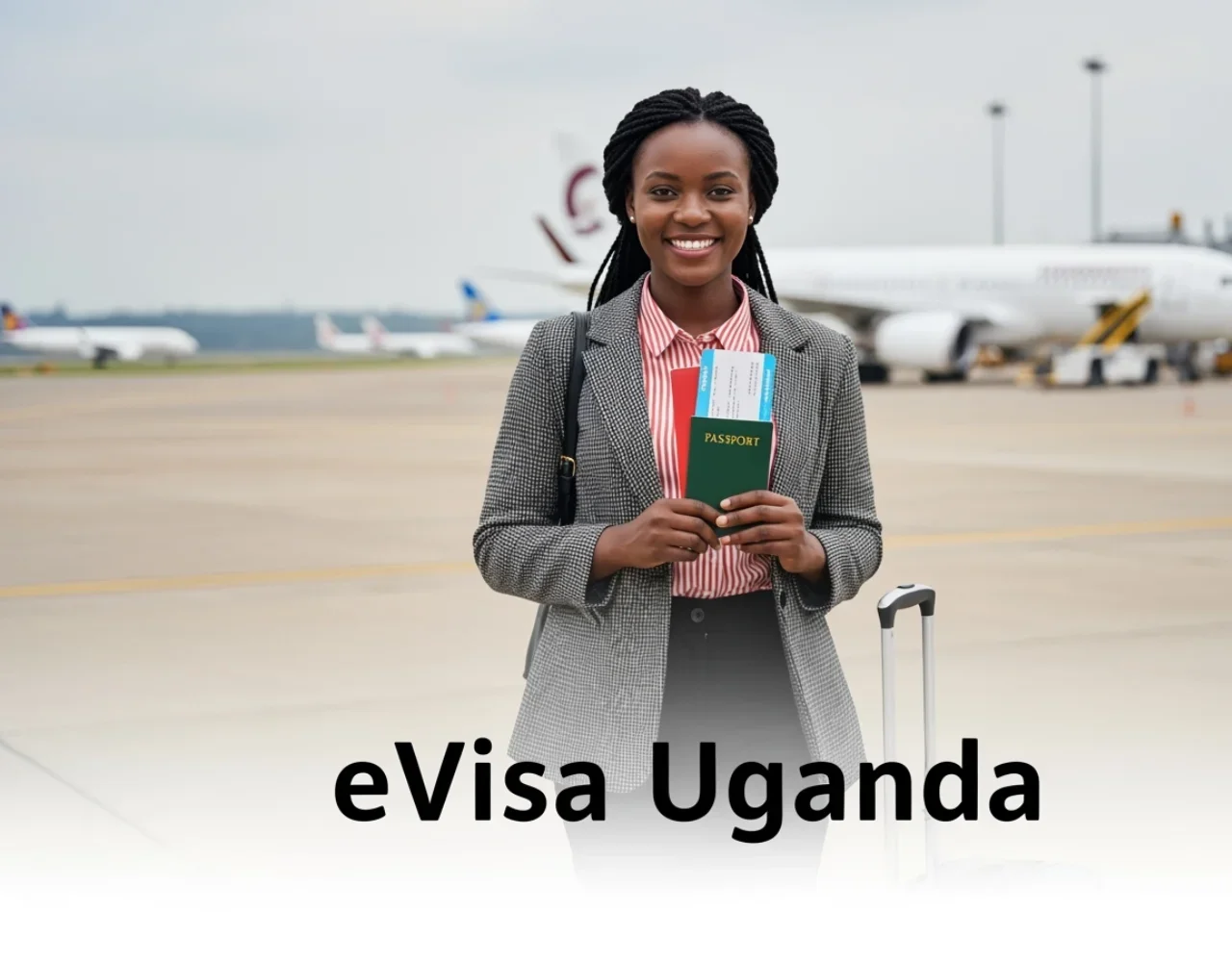
Enter exactly as shown on passport data page
Date passport was issued (DD/MM/YYYY)
Must be valid for 6+ months from entry
Country/city where passport was issued
| Field | Instructions | Common Mistakes |
|---|---|---|
| Passport Number | Copy exactly from passport, including letters and numbers | Confusing O with 0, I with 1 |
| Passport Type | Usually "Ordinary" for regular passports | Selecting wrong type |
| Issue Date | Date format must match system requirements | Wrong date format |
| Expiry Date | Ensure 6+ months validity from travel date | Insufficient validity period |
| Issuing Authority | Government department that issued passport | Incorrect authority name |
Provide specific details about your visit purpose. Be honest and consistent with your visa type selection.
| Field | Instructions | Tips |
|---|---|---|
| Intended Arrival Date | Planned date of entry to Uganda | Allow buffer time for processing |
| Intended Departure Date | Planned date of exit from Uganda | Must be within visa validity |
| Duration of Stay | Number of days you plan to stay | Maximum 90 days for tourist visa |
| Entry Point | Airport or border where you'll enter | Usually Entebbe International Airport |
| Exit Point | Airport or border where you'll exit | Can be different from entry point |
Provide current employment information including employer name, address, position, and salary. If unemployed, student, or retired, select appropriate status and provide relevant details.
List previous international travel, especially to African countries. Include dates, countries visited, and purpose of travel. Be honest about any visa refusals or immigration issues.
Answer all security-related questions honestly. These typically cover criminal history, health conditions, and previous immigration violations. False information can lead to visa denial.
Provide details of someone who can be contacted in case of emergency. This should be someone in your home country who knows about your travel plans.
| Document | Requirements | Upload Tips |
|---|---|---|
| Passport Bio Page | Clear scan of passport data page | Ensure all text is readable |
| Passport Photo | 2x2 inches, white background, recent | Professional quality preferred |
| Yellow Fever Certificate | WHO-approved vaccination certificate | Scan both sides if information on back |
| Flight Itinerary | Round-trip flight booking confirmation | Include all flight details |
| Hotel Booking | Accommodation confirmation | Must cover entire stay period |
Follow our comprehensive guide and complete your Uganda eVisa application form with confidence. Get your visa approved quickly and efficiently.