Complete guide to Uganda eVisa application ID and reference numbers. Learn how to find, use, and safely store your tracking number for visa status checks and communication.
Your Uganda eVisa application ID, also known as a reference number or tracking number, is a unique identifier assigned to your visa application upon successful submission. This number is essential for tracking your application status, communicating with immigration authorities, and accessing your visa documents.
The primary location is your application confirmation email sent immediately after successful submission. Look for "Application Reference Number" or "Tracking ID" in the email.
Your payment confirmation email also contains the application ID. This serves as a backup reference if you can't find the main confirmation email.
The last page of the application process displays your reference number. Take a screenshot or write it down before closing the browser.
If you saved the final page or bookmarked it, you may be able to retrieve the ID from your browser history or saved pages.
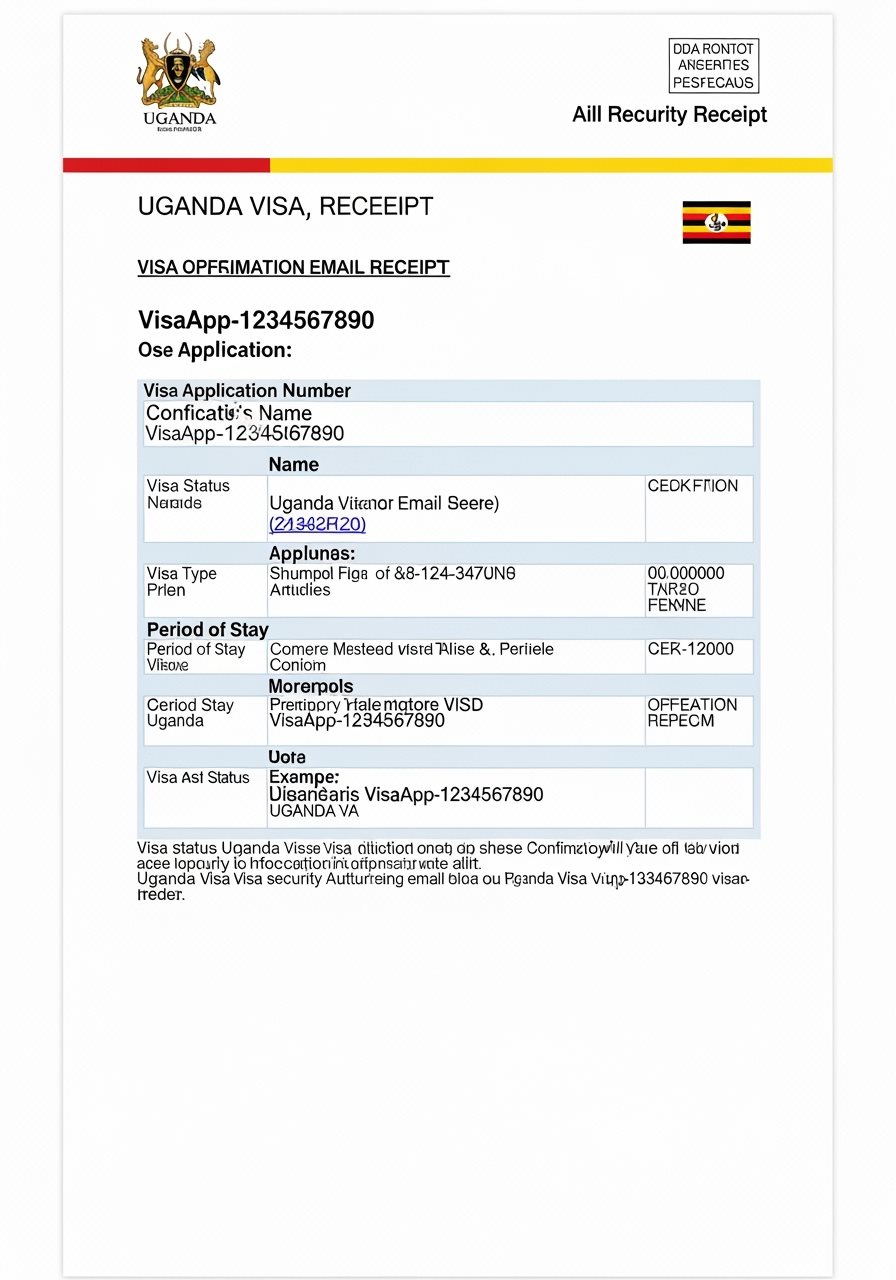
Your unique tracking identifier
Name and passport details
When application was submitted
Fee amount and payment status

| Storage Method | Security Level | Accessibility | Backup Value | Recommendations |
|---|---|---|---|---|
| Email Archive | High | Excellent | Primary | Keep original confirmation emails |
| Cloud Storage | High | Excellent | Primary | Google Drive, Dropbox, iCloud |
| Password Manager | Very High | Good | Secondary | Store as secure note |
| Physical Note | Medium | Limited | Backup | Keep in safe place |
| Phone Notes | Medium | Excellent | Backup | Sync with cloud backup |
Search your entire email account for "Uganda", "eVisa", "application", or "confirmation". Check spam, trash, and all folders.
Look through browser history, downloads folder, screenshots, and any saved documents on all devices used for the application.
Check your payment method statements for the visa fee transaction. The reference may be included in payment details.
If you can't find the ID, contact Uganda Immigration with your full name, passport number, email address, and approximate application date.
| Issue | Cause | Solution | Prevention |
|---|---|---|---|
| ID not working in status check | Typing errors, wrong format | Check spelling and capitalization | Copy-paste from email |
| No confirmation email received | Email delivery issues | Check spam, contact support | Use reliable email provider |
| Multiple IDs for one person | Duplicate applications | Use most recent application | Check existing applications first |
| ID format looks incorrect | System error or fake site | Verify on official portal | Use only official website |
Your application ID is the key to tracking your Uganda eVisa progress. Store it securely and use it to stay informed about your application status.