Uganda eVisa Email Management
Complete guide to managing Uganda eVisa email communications. Learn how to organize, secure, and track all your visa-related correspondence effectively.

Essential Email Management
Proper email management ensures you never miss important Uganda eVisa communications and can easily track your application progress.
Inbox Organization
Create dedicated folders for visa communications
Spam Prevention
Protect important visa emails from spam filters
Email Tracking
Monitor and track all visa-related correspondence
Email Archiving
Safely store important visa documents and emails
Types of Uganda eVisa Emails
- Sent immediately after submission
- Contains application reference number
- Includes payment confirmation
- Provides tracking information
- Status change notifications
- Additional document requests
- Processing delay notifications
- Premium service updates
- eVisa PDF attachment
- Approval confirmation message
- Visa validity information
- Travel instructions

Spam Prevention Strategies
Protect Important Emails
- Add Uganda eVisa system to contacts
- Mark as "Not Spam" if filtered
- Create email rules for visa emails
- Use dedicated email for applications
- Create "Uganda Visa" folder
- Auto-sort visa emails
- Set high priority flags
- Enable desktop notifications
Email Organization System
Recommended Folder Structure
-
Uganda Visa
- Application Confirmations
- Processing Updates
- Document Requests
- Approvals
- Support Communications
Organization Benefits:
- Quick email retrieval
- Chronological tracking
- Easy reference for support
- Backup and archiving
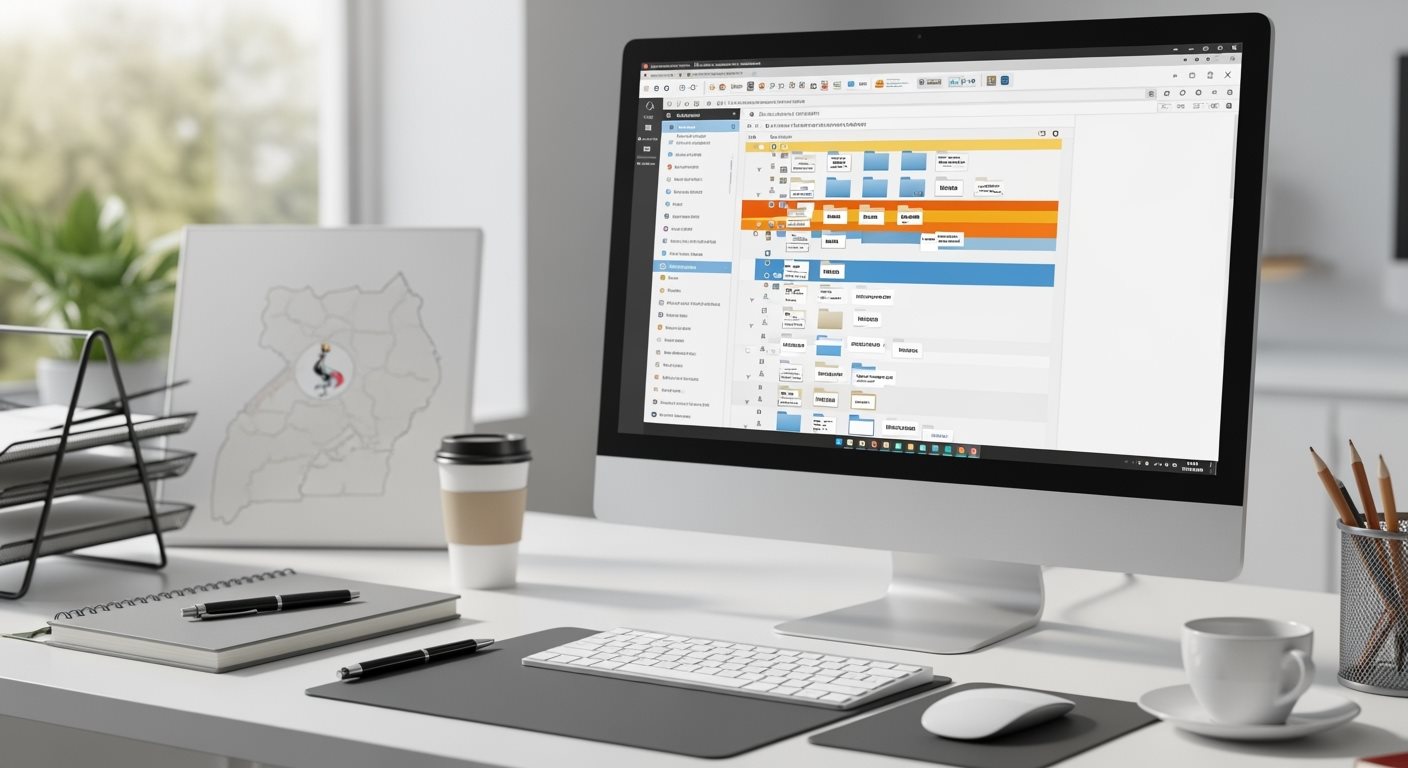
Email Security Best Practices
Security Measures
- Use strong email passwords
- Enable two-factor authentication
- Verify sender authenticity
- Download attachments safely
- Use secure email providers
Security Warnings
- Don't click suspicious links
- Don't share visa details publicly
- Don't forward visa emails
- Don't use public WiFi for access
- Don't ignore security warnings
Email Troubleshooting Guide
| Problem | Possible Cause | Solution | Prevention |
|---|---|---|---|
| Email Not Received | Spam filter, wrong email | Check spam folder, verify email address | Whitelist sender, use dedicated email |
| Attachment Won't Open | Corrupted file, no PDF reader | Re-download, install PDF reader | Use updated software, stable connection |
| Email Delayed | Server issues, high volume | Wait 24 hours, contact support | Apply during off-peak times |
| Suspicious Email | Phishing attempt, fraud | Don't click links, report to support | Verify sender, use official channels |
| Lost Email | Accidental deletion, sync issues | Check trash, contact support | Regular backups, multiple copies |
Email Backup and Archiving
Immediate Backup
Save important visa emails to multiple locations immediately upon receipt.
Local storage, cloud backup, and email archiveDocument Extraction
Download and save all PDF attachments separately from emails.
Multiple formats and locations for securityLong-term Storage
Create permanent archive of all visa-related communications.
Organized by date and application referenceRegular Maintenance
Periodically review and update email organization system.
Clean up, reorganize, and verify backupsEmail Management FAQ
Ready to Apply with Proper Email Management?
Start your Uganda eVisa application with confidence, knowing you'll effectively manage all email communications throughout the process.
