Complete guide to Uganda eVisa digital vs printed versions. Learn about immigration requirements, backup strategies, and which format is accepted at Uganda entry points.

Understanding the difference between digital and printed eVisa formats is crucial for successful entry into Uganda. While you receive your eVisa approval electronically, immigration authorities have specific requirements about which format to present at entry points.
Uganda immigration authorities require a PRINTED copy of your eVisa approval letter. Digital copies shown on phones, tablets, or laptops are NOT accepted at any Uganda entry point including Entebbe Airport and land border crossings.
Electronic version of your eVisa approval stored on devices like smartphones, tablets, or laptops.
Physical paper copy of your eVisa approval letter printed from the PDF file.
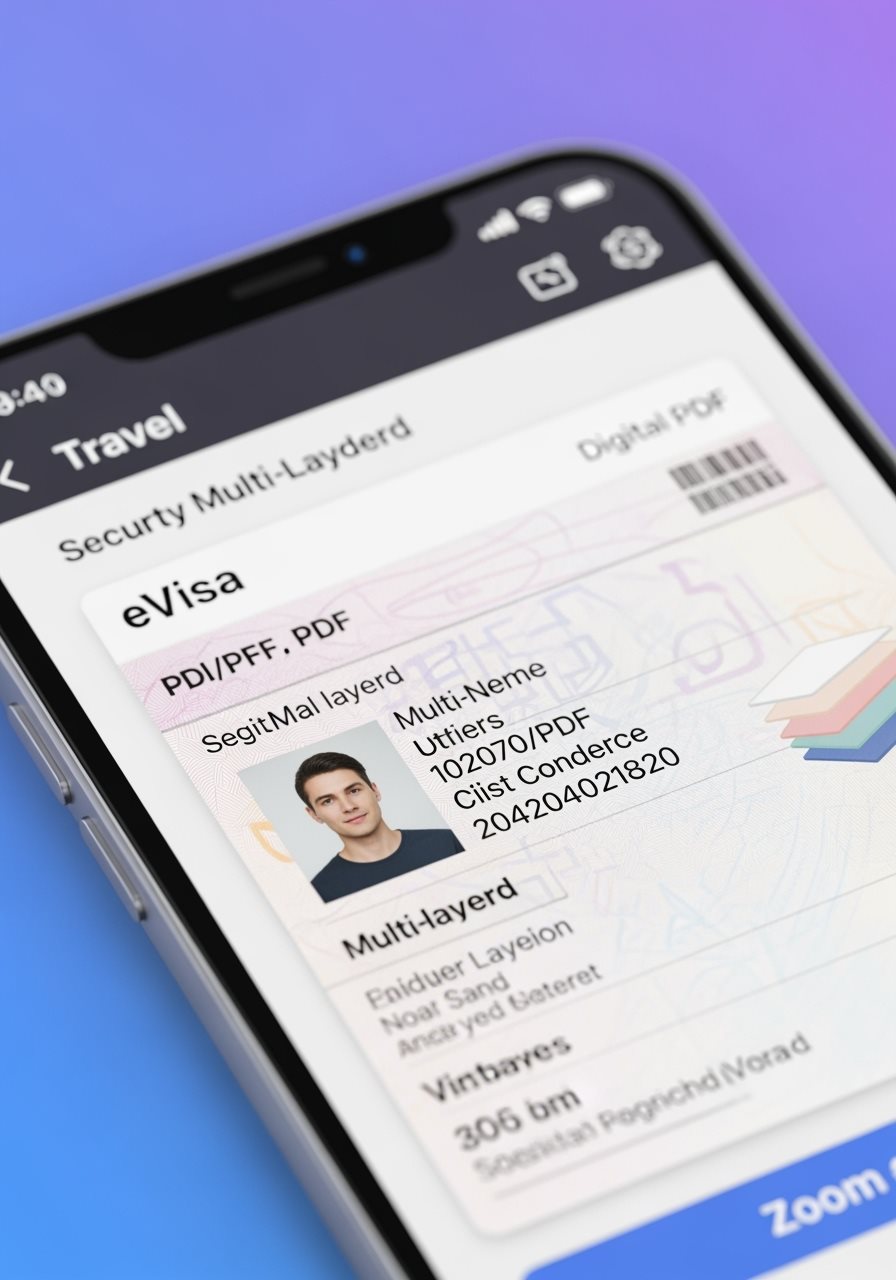
Printed documents are harder to manipulate and provide better security features for verification.
Paper documents offer better visibility and clarity for immigration officers to examine details.
Officers can stamp, mark, or attach printed documents to other paperwork as needed.
Printed documents don't depend on technology, battery life, or device functionality.

Print high-quality copy on good paper for immigration use.
Print 2-3 additional copies and store separately.
Store digital copies on multiple devices and cloud storage.
Use protective sleeves and organize in travel folder.
| Problem | Digital Solution | Printed Solution | Prevention |
|---|---|---|---|
| Lost printed copy | Print new copy from digital backup | Use backup printed copy | Carry multiple printed copies |
| Damaged printed copy | Print replacement if legible backup available | Use undamaged backup copy | Protect in plastic sleeve |
| Forgot to print | Find printing service at airport/hotel | Cannot use digital at immigration | Print before travel |
| Device battery dead | Cannot access digital copy | Printed copy still works | Carry portable charger |
| Device stolen/lost | Access from cloud storage on other device | Printed copies unaffected | Multiple storage locations |
| Poor internet connection | Cannot access cloud storage | Printed copy works offline | Download offline copies |
While some countries accept digital visas, Uganda specifically requires printed copies. Always check the specific requirements for each country you plan to visit.
| Country | Digital eVisa Acceptance | Printed Requirement | Notes |
|---|---|---|---|
| Uganda | Not Accepted | Required | Must present printed copy at all entry points |
| Kenya | Limited | Recommended | Some entry points accept digital, printed preferred |
| Rwanda | Not Accepted | Required | Printed copy mandatory for entry |
| Tanzania | Not Accepted | Required | Physical document required at borders |
| India | Accepted | Optional | Digital copies accepted at major airports |
| Turkey | Accepted | Backup | Digital accepted, printed recommended as backup |