Complete guide to printing your Uganda eVisa approval letter correctly. Learn about printing requirements, paper quality standards, and essential tips to ensure smooth immigration processing.

Printing your Uganda eVisa approval letter correctly is crucial for smooth entry into Uganda. Immigration authorities require a physical copy of your eVisa approval, and the quality of the printout can significantly impact your immigration experience.
Access your email and download the eVisa approval letter PDF file to your computer or device.
Configure your printer for optimal quality and ensure all settings are correct for document printing.
Use good quality paper that will maintain document integrity during travel and immigration processing.
Print your eVisa approval and carefully check the quality before travel.
Properly store and protect your printed eVisa to maintain quality during travel.
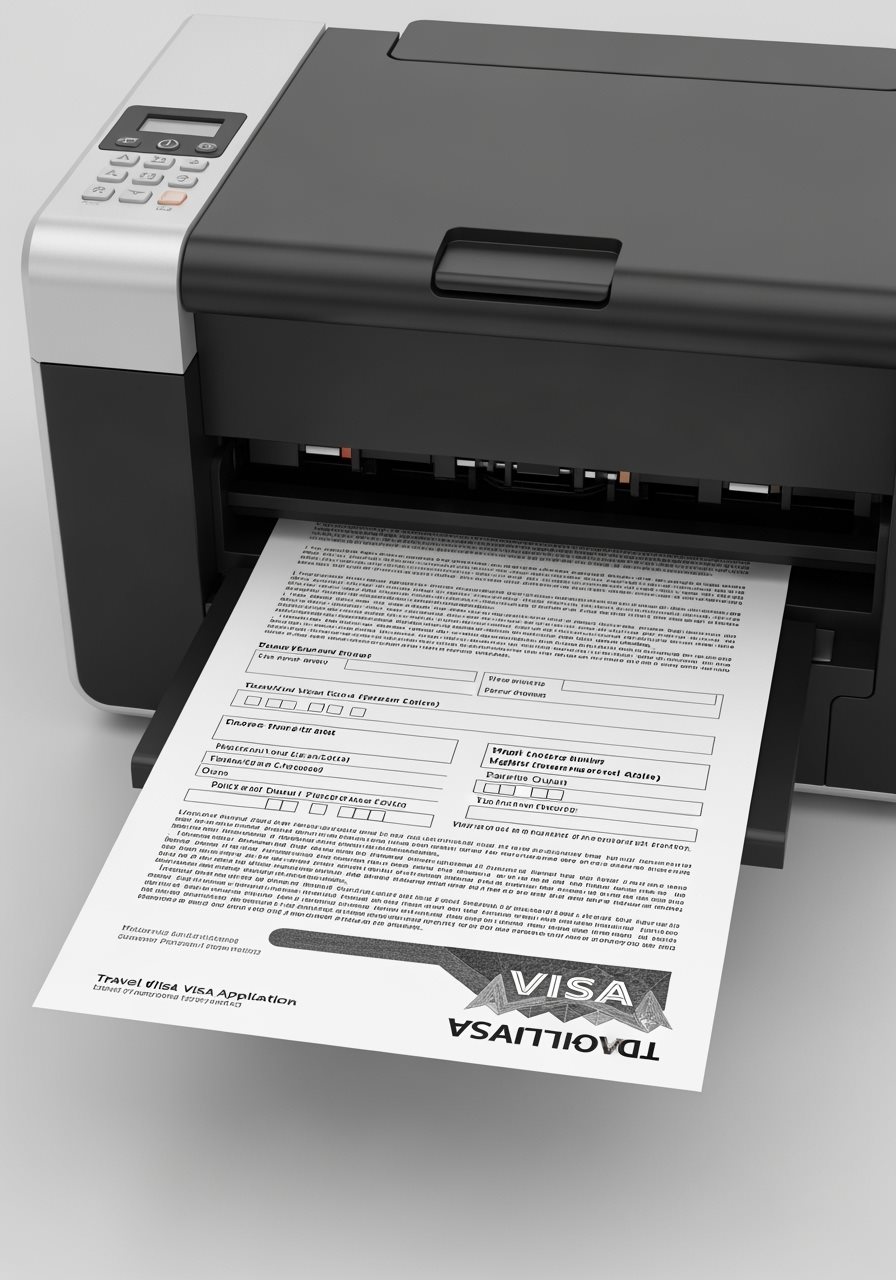
| Problem | Cause | Solution | Prevention |
|---|---|---|---|
| Blurry or unclear text | Low print quality settings | Increase print quality to "High" or "Best" | Always use highest quality settings |
| Faded printing | Low ink/toner levels | Replace ink cartridge or toner | Check ink levels before printing |
| Document cut off | Incorrect scaling or margins | Set scaling to "Actual Size" (100%) | Preview document before printing |
| Smudged ink | Wet ink or printer issues | Allow ink to dry, clean printer heads | Use quality paper, maintain printer |
| Wrong paper size | Incorrect printer settings | Select correct paper size (A4/Letter) | Verify settings before printing |
| Streaks or lines | Dirty printer heads | Clean printer heads and rollers | Regular printer maintenance |

Use a dedicated travel document folder to keep your eVisa organized and protected.
Place eVisa in a clear plastic sleeve to protect from moisture and damage.
Print several copies and store them in different locations for backup.
Keep digital copies on multiple devices and cloud storage for emergency access.